UbuntuでEthereum その1(2017年6月版)
UbuntuでEthereum その1(2017年6月版)
参考 http://qiita.com/hshimo/items/8b69975d40466022f278
ポイント –devオプションを使い開発用gethを立ち上げる.(DAG等の大きなファイル作成の必要がなくなる)
gethを使うまでには
- Ubuntuにgethをインストールする
- gestion.jsonファイルを作成する
- gethを初期化する
- personを作成する
- personをunlockする
- マイニングする
- 送金する
- トランザクションの確認
記事執筆時点でのバージョン
geth 1.6
1. ubuntuにgethをインストールする
sudo apt-get install software-properties-common sudo add-apt-repository -y ppa:ethereum/ethereum sudo apt-get update sudo apt-get install ethereum
2.1. 環境を作る
まずはイーサリアムの環境を作るディレクトリを作成する. ここではhome/fifi/ethereumとする.
mkdir /home/fifi/ethereum
2.2. gestion.jsonファイルを作成する
genesis.json genesis.jsonファイルを作業スペース(/home/fifi/ethereum/genesis.json)下に格納する.
{
"config": {
"chainId": 15,
"homesteadBlock": 0,
"eip155Block": 0,
"eip158Block": 0
},
"difficulty": "200000000",
"gasLimit": "2100000",
"alloc": {
"7df9a875a174b3bc565e6424a0050ebc1b2d1d82": { "balance": "300000" },
"f41c74c9ae680c1aa78f42e5647a62f353b7bdde": { "balance": "400000" }
}
}
2.3 プライベートネットワークを初期化
geth --datadir /home/fifi/ethereum init genesis.json // 下でも初期化できた cd /home/fifi/ethereum geth --datadir ./ init ./genesis.json // 開発用でgethを立ち上げたい場合は、--devオプションをつける. geth --dev --datadir ./ init ./genesis.json
初期化した後にこのデータディレクトリにアクセスするには以下のコマンドを実行する
geth --datadir ./ console
起動には複数のオプションがある
--datadir /home/fifi/ethereum/ : data-dir-path --networkid 15 : 仮想ネットワークのID(適当) (例)1, 12, 100 --bootnodes <bootnode-enode-url-from-above> : --mine: mining enable --minerthreads=1 --etherbase=0x0000000000 : etherbaseとなるアカウントの指定
3.1. personを作成する
> personal.newAccount("user1")
INFO [06-26|14:07:03] New wallet appeared url=keystore:///home/fifi/.ethereum… status=Locked
"0x3260c0b494dd9b8715d02bbbfdc6527135ad97b6"
指定する文字列(例では"user1")がパスワードとなるので覚えておく.(Unlock時に使用する)
3.2 personのUnlock
> personal.unlockAccount(eth.accounts[0]) Unlock account 0x3260c0b494dd9b8715d02bbbfdc6527135ad97b6 Passphrase: (パスワードを入れる) true
3.3 etherbaseを設定する
マイニングした報酬をあるアカウントに紐つけます
> miner.setEtherbae(eth.acthcounts[0]) > eth.coinbase '0x59c444d6c4f4187d1dd1875ad74a558a2a3e20b6'
4. 送金する
> eth.accounts // 登録されている2つのアカウントを表示。 ['0x24afe6c0c64821349bc1bfa73110512b33fa18e1', '0x59c444d6c4f4187d1dd1875ad74a558a2a3e20b6' ] > eth.getBalance(eth.accounts[0]) // etherbaseである1番目のアカウントにetherの持ち高がある(採掘の報酬)。 '72500000000000000000' > eth.getBalance(eth.accounts[1]) // 2番目のアカウントにはetherの持ち高はない。 '0'
トランザクションを作成する
> eth.sendTransaction({from: eth.accounts[0], to: eth.accounts[1], value: web3.toWei(5, "ether")}) //送金の実行。アカウントのパスワードの入力を求められるので従う。実行結果としてトランザクションIDが返される。
Please unlock account 24afe6c0c64821349bc1bfa73110512b33fa18e1.
Passphrase:
Account is now unlocked for this session.
'0xc86c2a5bdf651f54095eca87e487d4f68f12030dd559f0377e9e7bf1566b9b28' →トランザクションの番号
トランザクションの情報を調べる
先に送信したトランザクションの番号を控えておき,情報を調べる
> eth.getTransaction('0x5fd0bdcccb379a8b4034668464ad9a499a8a6b7801ed66ac23e4df3d67ec64a5')
{
blockHash: '0xeef0f74bc51ecb9f3d64099fa4f3c1651af36a632380d41dd987e8e7064a5276',
blockNumber: 11076,
from: '0x868d840e872df5134a3be6f7b68e52cb680fe3ac',
gas: 90000,
gasPrice: '55928534329',
hash: '0x5fd0bdcccb379a8b4034668464ad9a499a8a6b7801ed66ac23e4df3d67ec64a5',
input: '0x',
nonce: 0,
to: '0x2efbdc840746c862b63077643e5b7dd8bebb8448',
transactionIndex: 0,
value: '3000000000000000000'
}
トランザクションを送っただけでは,送金はされない.だれかがマイニングする必要がある.
自分でマイニングする.
miner.start()
適当なところでストップ
miner.stop()
> eth.getTransaction("0x0f61531af0dd600fd37cf0eb85cb131fc87d37d06c4e00b95cf1c847e612a640")
{
blockHash: "0x936cd2d85afc1eefa6c0f4f81555c75a0c9e62b4f3780f2dafe769d33cd93948",
blockNumber: 208,
from: "0xdce41c68345bf699aa82ca2cce29fdf58e4b3b45",
gas: 90000,
gasPrice: 0,
hash: "0x0f61531af0dd600fd37cf0eb85cb131fc87d37d06c4e00b95cf1c847e612a640",
input: "0x",
nonce: 0,
r: "0x285a39079b67c3e3a509bdba4746342accb96093d3810419c9a2681c39c7ead5",
s: "0x619519553f55c555acfcbfdba69a251446bc3baf1f00c51783de3c3fd6c61b1d",
to: "0xffa054f546f2edf37d0515f531421ffecbb55ef8",
transactionIndex: 0,
v: "0xa96",
value: 3000000000000000000
}
内容の詳細はチュートリアルを参照 https://book.ethereum-jp.net/first_use/sending_ether.html
> eth.getBalance(eth.accounts[1]) 3000000000000000000 etherが増えていることを確認
リファレンス
コマンド一覧
- 起動
geth console
geth --bootnodes "enode://pubkey1@ip1:port1 enode://pubkey2@ip2:port2 enode://pubkey3@ip3:port3"
geth --dev console
- personal
personal.newAccount();
personal.unlockAccount(eth.account[0])
- eth
eth.getBalance(eth.accounts[0])
eth.sendTransaction({from: eth.accounts[1], to: eth.accounts[0], value: web3.toWei(3, "ether")})
- admin
admin.nodeInfo
admin.addPeer(enodeUrlOfFirstInstance)
-miner
miner.start()
miner.stop()
miner.setEtherbae(eth.accounts[0])
'''
NAudioで信号処理 (その1)
チュートリアル その1
NAudioを使ってWaveファイルの再生
C# Audio Tutorial 1 - Wave File with NAudio
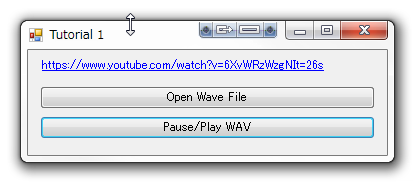
肝は、WAVファイルをロードして、DIrectSoundで再生する。
wave = new NAudio.Wave.WaveFileReader(open.FileName); output = new NAudio.Wave.DirectSoundOut(); output.Init(new NAudio.Wave.WaveChannel32(wave)); output.Play();
メインのソースコードは以下のようになる。WAVの再生には、WAVファイルの選択->WAVのReaderの設定->出力先を指定->再生開始。のほかにも再生中断/再開や、再生が停止されたときのDispose処理が関わってくる。このチュートリアル(その1)では基本的なWAVファイル再生をベースとして、周辺のプレ処理、クロージング処理を実装しているので注目して欲しい。
using System; using System.Windows.Forms; namespace Tutorial1 { public partial class Form1 : Form { public Form1() { InitializeComponent(); } private void Form1_Load(object sender, EventArgs e) { button_PauseWav.Enabled = false; } private NAudio.Wave.WaveFileReader wave = null; private NAudio.Wave.DirectSoundOut output = null; private void button_OpenWav_Click(object sender, EventArgs e) { OpenFileDialog open = new OpenFileDialog(); open.Filter = "Wave File (*.wav,*.WAV) |*.wav;*.WAV;|All files (*.*)|*.*"; if (open.ShowDialog() != DialogResult.OK) return; DisposeWave(); wave = new NAudio.Wave.WaveFileReader(open.FileName); output = new NAudio.Wave.DirectSoundOut(); output.Init(new NAudio.Wave.WaveChannel32(wave)); output.Play(); button_PauseWav.Enabled = true; } private void button_PauseWav_Click(object sender, EventArgs e) { if (output != null) { if (output.PlaybackState == NAudio.Wave.PlaybackState.Playing) output.Pause(); else if (output.PlaybackState == NAudio.Wave.PlaybackState.Paused) output.Play(); } } // Wave関連のインスタンスをDispose private void DisposeWave() { if (output != null) { if (output.PlaybackState == NAudio.Wave.PlaybackState.Playing) output.Stop(); output.Dispose(); output = null; } if (wave != null) { wave.Dispose(); wave = null; } } // フォームが閉じられたとき、Wave関連のインスタンスをDispose private void Form1_FormClosing(object sender, FormClosingEventArgs e) { this.DisposeWave(); } } }
NAudioで信号処理 (その11)
NAudioで信号処理 (目次) - Hope is a Dream. Dream is a Hope.
NAudioで信号処理 2 (その11)
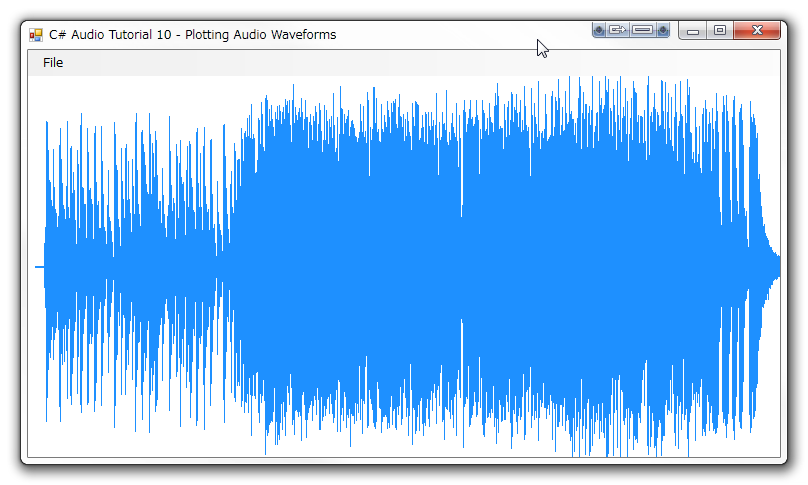
NAudio.Gui.WaveViewerをカスタムしてグラフ描画!
いよいよグラフ描画です。信号処理はグラフを描画することから始まります。チュートリアルでは独自グラフの実装ではなく、chartクラスと、NAudioのWaveViewerクラスを使っての実装となります。
CustomWaveViewer
NAudio.Gui.WaveViewerをコピペして、ズームやらフィットやらをカスタム
using System;
using System.Collections;
using System.ComponentModel;
using System.Drawing;
using System.Data;
using System.Windows.Forms;
using NAudio.Wave;
namespace Tutorial
{
/// <summary>
/// Control for viewing waveforms
/// </summary>
public class CustomWaveViewer : System.Windows.Forms.UserControl
{
#region プロパティ
public Color PenColor { get; set; }
public float PenWidth { get; set; }
#endregion
public void FitToScreen()
{
if (waveStream == null) return;
int samples = (int)(waveStream.Length / bytesPerSample);
this.startPosition = 0;
this.SamplesPerPixel = samples / this.Width;
}
public void Zoom(int leftSample, int rightSample)
{
this.startPosition = leftSample * bytesPerSample; // [byte]
this.SamplesPerPixel = (rightSample - leftSample) / this.Width; // [sample/pixel]
}
#region Mouse
private Point mousePos, startPos;
private bool mouseDrag = false;
protected override void OnMouseDown(MouseEventArgs e)
{
if (e.Button == System.Windows.Forms.MouseButtons.Left)
{
startPos = e.Location;
mousePos = new Point(-1, 1);
mouseDrag = true;
DrawVerticalLine(e.X);
}
base.OnMouseDown(e);
}
protected override void OnMouseMove(MouseEventArgs e)
{
if (mouseDrag)
{
DrawVerticalLine(e.X); // マウス位置にライン描画
if (mousePos.X != -1) DrawVerticalLine(mousePos.X); //前のラインを消す
mousePos = e.Location;
}
base.OnMouseMove(e);
}
protected override void OnMouseUp(MouseEventArgs e)
{
if (mouseDrag && e.Button == System.Windows.Forms.MouseButtons.Left)
{
mouseDrag = false;
DrawVerticalLine(startPos.X);
if (mousePos.X == -1) return;
DrawVerticalLine(mousePos.X);
int leftSample = (int)(StartPosition / bytesPerSample + SamplesPerPixel * Math.Min(startPos.X, mousePos.X));
int rightSample = (int)(StartPosition / bytesPerSample + SamplesPerPixel * Math.Max(startPos.X, mousePos.X));
Zoom(leftSample, rightSample);
}else if(e.Button == MouseButtons.Middle){
this.FitToScreen();
}
base.OnMouseUp(e);
}
#endregion
private void DrawVerticalLine(int x)
{
ControlPaint.DrawReversibleLine(
PointToScreen(new Point(x, 0)),
PointToScreen(new Point(x, Height)),
Color.Black);
}
protected override void OnResize(EventArgs e)
{
this.FitToScreen();
base.OnResize(e);
}
/// <summary>
/// Required designer variable.
/// </summary>
private System.ComponentModel.Container components = null;
private WaveStream waveStream;
private int samplesPerPixel = 128;
private long startPosition;
private int bytesPerSample;
/// <summary>
/// Creates a new WaveViewer control
/// </summary>
public CustomWaveViewer()
{
// This call is required by the Windows.Forms Form Designer.
InitializeComponent();
this.DoubleBuffered = true;
this.PenColor = Color.DodgerBlue;
this.PenWidth = 1;
}
/// <summary>
/// sets the associated wavestream
/// </summary>
public WaveStream WaveStream
{
get
{
return waveStream;
}
set
{
waveStream = value;
if (waveStream != null)
{
bytesPerSample = (waveStream.WaveFormat.BitsPerSample / 8) * waveStream.WaveFormat.Channels;
}
this.Invalidate();
}
}
/// <summary>
/// The zoom level, in samples per pixel
/// </summary>
public int SamplesPerPixel
{
get
{
return samplesPerPixel;
}
set
{
samplesPerPixel = Math.Max(1, value);
this.Invalidate();
}
}
/// <summary>
/// Start position (currently in bytes)
/// </summary>
public long StartPosition
{
get
{
return startPosition;
}
set
{
startPosition = value;
}
}
/// <summary>
/// Clean up any resources being used.
/// </summary>
protected override void Dispose(bool disposing)
{
if (disposing)
{
if (components != null)
{
components.Dispose();
}
}
base.Dispose(disposing);
}
/// <summary>
/// <see cref="Control.OnPaint"/>
/// </summary>
protected override void OnPaint(PaintEventArgs e)
{
if (waveStream != null)
{
waveStream.Position = 0;
int bytesRead;
byte[] waveData = new byte[samplesPerPixel * bytesPerSample];
waveStream.Position = startPosition + (e.ClipRectangle.Left * bytesPerSample * samplesPerPixel);
using (Pen linePen = new Pen(PenColor, PenWidth))
{
for (float x = e.ClipRectangle.X; x < e.ClipRectangle.Right; x += 1)
{
short low = 0;
short high = 0;
bytesRead = waveStream.Read(waveData, 0, samplesPerPixel * bytesPerSample);
if (bytesRead == 0)
break;
for (int n = 0; n < bytesRead; n += 2)
{
short sample = BitConverter.ToInt16(waveData, n);
if (sample < low) low = sample;
if (sample > high) high = sample;
}
float lowPercent = ((((float)low) - short.MinValue) / ushort.MaxValue);
float highPercent = ((((float)high) - short.MinValue) / ushort.MaxValue);
e.Graphics.DrawLine(linePen, x, this.Height * lowPercent, x, this.Height * highPercent);
}
}
}
base.OnPaint(e);
}
#region Component Designer generated code
/// <summary>
/// Required method for Designer support - do not modify
/// the contents of this method with the code editor.
/// </summary>
private void InitializeComponent()
{
components = new System.ComponentModel.Container();
}
#endregion
}
}