NAudioで信号処理 (目次)
NAudioで信号処理
www.giawa.comさんが公開している動画を参考にさせていただきます。

GitHub - peace098beat/NAudioDemos: Demo NAudio.
1. WAVファイルの再生
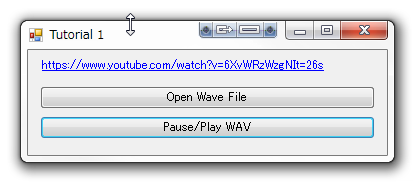
NAudioで信号処理 (その1) - Hope is a Dream. Dream is a Hope.
2. MP3/WAVファイルの再生
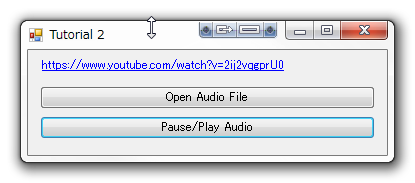
NAudioで信号処理 (その2) - Hope is a Dream. Dream is a Hope.
private NAudio.Wave.BlockAlignReductionStream stream = null; private NAudio.Wave.DirectSoundOut output = null; if (open.FileName.EndsWith(".mp3")) { NAudio.Wave.WaveStream pcm = NAudio.Wave.WaveFormatConversionStream.CreatePcmStream(new NAudio.Wave.Mp3FileReader(open.FileName)); stream = new NAudio.Wave.BlockAlignReductionStream(pcm); } else if (open.FileName.EndsWith(".wav")) { NAudio.Wave.WaveStream pcm = new NAudio.Wave.WaveChannel32(new NAudio.Wave.WaveFileReader(open.FileName)); stream = new NAudio.Wave.BlockAlignReductionStream(pcm); } output = new NAudio.Wave.DirectSoundOut(); output.Init(new NAudio.Wave.WaveChannel32(stream)); output.Play();
3. MP3からWAVへコンバート

NAudioで信号処理 (その3) - Hope is a Dream. Dream is a Hope.
// 3. Convert mp3 -> wav using (Mp3FileReader mp3 = new Mp3FileReader(open.FileName)) { using(WaveStream pcm = WaveFormatConversionStream.CreatePcmStream(mp3)) { WaveFileWriter.CreateWaveFile(save.FileName, pcm); } }
4. SinWaveの生成と再生

NAudioで信号処理 (その4) - Hope is a Dream. Dream is a Hope.
// 再生デバイス private BlockAlignReductionStream stream = null; private DirectSoundOut output = null; // オーディオチェイン WaveTone tone = new WaveTone(1000, 0.1); stream = new BlockAlignReductionStream(tone); output = new DirectSoundOut(); output.Init(stream); output.Play(); 以下 WaveTone:WaveStream // SinWaveを生成 for (int i = 0; i < samples; i++) { double sine = amplitude * Math.Sin(Math.PI * 2 * frequency * time); time += 1.0 / 44100; short truncated = (short)Math.Round(sine * (Math.Pow(2, 15) - 1)); //16bit buffer[i * 2] = (byte)(truncated & 0x00ff); // 下半分を取り出し 8bit buffer[i * 2 + 1] = (byte)((truncated & 0xff00) >> 8); // 上半分を取り出してシフト 8bit }
5. エフェクト処理の準備

// Audio Chain WaveChannel32 wave = new WaveChannel32(new WaveFileReader(open.FileName)); EffectStream effect = new EffectStream(wave); // エフェクトをかけるためのパイプライン stream = new BlockAlignReductionStream(effect); output = new DirectSoundOut(200); output.Init(stream); output.Play();
6. オーディオの録音と再生
C# Audio Tutorial 6 - Audio Loopback using NAudio
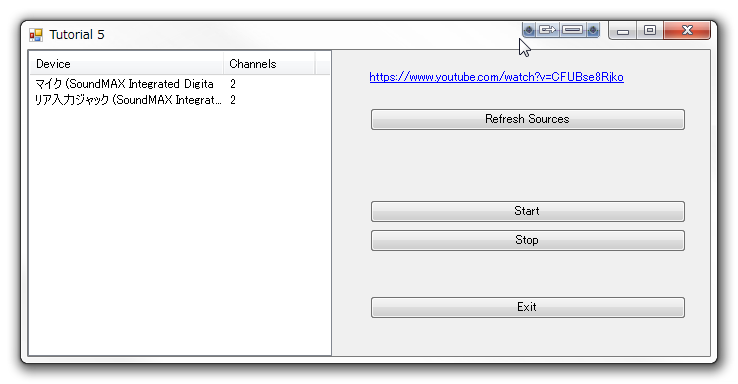
#region Member private NAudio.Wave.WaveIn sourceStream = null; // 録音なのでWaveInを使用 private NAudio.Wave.DirectSoundOut waveOut = null; #endregion // waveIn Select Recording Device sourceStream = new NAudio.Wave.WaveIn(); sourceStream.DeviceNumber = deviceNumber; // 使用するデバイスを選択 sourceStream.WaveFormat = new NAudio.Wave.WaveFormat(44100, WaveIn.GetCapabilities(deviceNumber).Channels); // WaveInProviderで包み込む WaveInProvider waveIn = new NAudio.Wave.WaveInProvider(sourceStream); // ? // waveOut waveOut = new DirectSoundOut(); waveOut.Init(waveIn); sourceStream.StartRecording(); waveOut.Play();
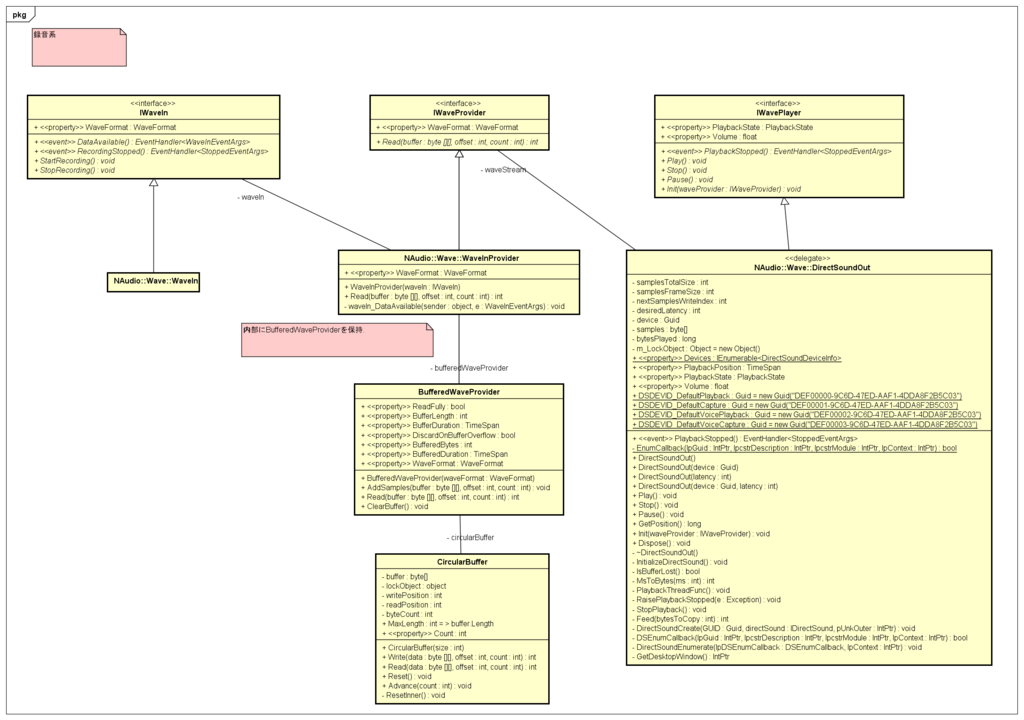
7. Wavファイルへの録音
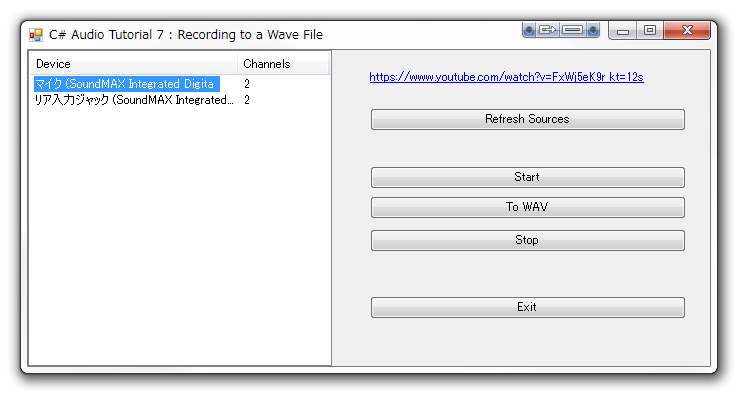
#region Member private NAudio.Wave.WaveIn sourceStream = null; private NAudio.Wave.DirectSoundOut waveOut = null; private NAudio.Wave.WaveFileWriter waveWriter = null; #endregion // waveIn Select Recording Device sourceStream = new NAudio.Wave.WaveIn(); sourceStream.DeviceNumber = deviceNumber; sourceStream.WaveFormat = new NAudio.Wave.WaveFormat(44100, WaveIn.GetCapabilities(deviceNumber).Channels); WaveInProvider waveIn = new NAudio.Wave.WaveInProvider(sourceStream); // ? // waveOut waveOut = new DirectSoundOut(); waveOut.Init(waveIn); sourceStream.StartRecording(); waveOut.Play();
8. エフェクトの準備 Part2

// WAV File Open OpenFileDialog open = new OpenFileDialog(); open.Filter = "WAV File (*.wav)|*.wav;"; if (open.ShowDialog() != DialogResult.OK) return; // Audio Chain WaveChannel32 wave = new WaveChannel32(new WaveFileReader(open.FileName)); EffectStream effect = new EffectStream(wave); // エフェクトをかけるためのパイプライン stream = new BlockAlignReductionStream(effect); // Out output = new DirectSoundOut(200); output.Init(stream); output.Play(); namespace Tutorial { public interface IEffect { float ApplyEffect(float sample); } } EffectStream:WaveStream
9. エフェクトの実装(Echo!!)

10. グラフ描画

11. グラフ描画 2
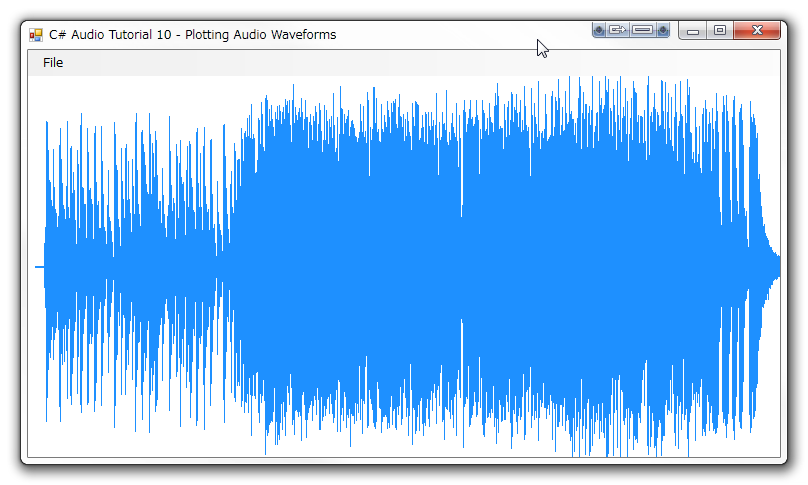
12.
[NAudio ライブラリでオーディオを再生する(1)](http://blog.ume108.mobi/?p=925
13.
14.
15.
16.

- 作者: Jack, Ph.D. Xu
- 出版社/メーカー: Unicad
- 発売日: 2007/03/30
- メディア: ペーパーバック
- この商品を含むブログを見る

Practical .Net Chart Development and Applications
- 作者: Jack Xu
- 出版社/メーカー: Unicad
- 発売日: 2016/07/15
- メディア: ペーパーバック
- この商品を含むブログを見る

Practical WPF Charts and Graphics
- 作者: Jack Xu
- 出版社/メーカー: Apress
- 発売日: 2011/04/20
- メディア: ペーパーバック
- この商品を含むブログを見る




